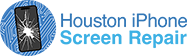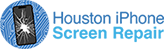If you’re looking for iPhone maintenance tips to make your iPhone last longer, you’ve come to the right place!
Our iPhones have almost become extensions of ourselves. We use them for almost everything at work and in our personal lives, and many of us don’t know how we ever lived without them! Now more than ever, we need to get the most out of our phones.
But these necessary functional tools don’t come cheap. The average price of a new iPhone will set you back several hundred dollars. And with insurance, attachments, etc., we’re talking quadruple digits. That’s a significant investment. So you want to get the most life out of your phone before you have to invest in another one. And the life of your phone is directly related to how you maintain and take care of it – it’s literally in your hands (pun intended!).
So what do you need to do to ensure a long and happy life with your phone? We’re glad you asked.
Here are 5 Important iPhone maintenance tips you need to follow to make your iPhone last longer:
- Get a protective case
- Clean out the charging port
- Restart your iPhone
- Manage your apps, messages, and iOS
- Maintain safety awareness
1. Get a protective case
First in our list of iPhone maintenance tips is to get a protective case.
Inevitably, everyone drops their phone at least once in a while. Sometimes you get lucky and the phone doesn’t suffer too much damage, and it’s business as usual. But all it takes is one bad drop to significantly damage the physical (and sometimes internal) integrity of your phone. Then you have the cost and hassle of repair or even replacement.
While a case can’t save your phone from 100% of possible damages, it can definitely absorb most of the blows that might come your phone’s way.
And while a phone case can be a fun way to express yourself with cute designs, be sure to choose one with the primary objective of protection. Some cases are more well-built for protection. And although you might have less variety to choose from within these high-quality protective cases, they are still aesthetically designed. So you will not have to choose between protection or style.
Another element to consider is screen protection. A screen protector will protect your screen’s integrity from things like cracks and scratches that can lead to further problems.
You can also acquire attachments for your iPhone such as PopSockets that improve your grip on your phone as you hold it. Having a PopSocket can reduce the risk of dropping your phone in the first place, avoiding many opportunities for damage. And they’re a lot of fun, too!
2. Clean out the charging port
Over time, dust and debris will accumulate in your phone’s charger port. Debris interferes with the electrical connection that charges the battery. This can lead to a disruption in your phone’s ability to charge, or might block it entirely. So one of the most important iPhone maintenance tips is to periodically clean out the charging port on your iPhone.
To do this, you can use something small like a toothpick to manually (and gently!) scrape out the debris. You can also use a toothbrush to more finely brush out stubborn particles. You can also use a can of compressed air to blow out the dust.
Watch this video that demonstrates the process:
https://www.youtube.com/watch?v=ri_GHHi2LR0&feature=emb_logo
3. Restart your iPhone
One of the most essential iPhone maintenance tips is to restart your phone at least once a week. Restarting your phone is one of the best things you can do for your phone that you might not realize you need to do.
Most of us live and breathe by our phones with apps and internet access that streamline the way we run our lives. And many people use their phone as an alarm clock. So it’s very possible that your phone may go weeks, maybe sometimes even months without ever getting a restart.
This leaves your phone susceptible to leaks in memory capacity due to multiple open apps all at once and is a drain on the life of your battery. Just like you, your phone gets tired and needs a moment to refresh itself. Restarting your phone will do this as it fully closes all the open apps, restores memory capacity, and refreshes your battery.
4. Manage your apps, messages, and iOS
One of the more tedious but necessary iPhone maintenance tips is to make sure you are managing your apps, messages, and iOS.
For many of us, apps have become absolutely essential to our way of life. And there is an app for almost everything. But all those apps you’re downloading take up memory space and battery capacity. All of that over time affects your phone’s performance and longevity.
Therefore, it is important to be periodically managing your apps. Delete any apps you are not using consistently. When you delete an app, your info is usually saved. So if you ever need to, you can re-download the app, log back in, and your information will still be there.
For the apps that you do need to keep on your phone for regular use, make sure they are up to date. Check your settings to see if you have any apps that need an update, and set aside some time to apply them. Without the proper updates, your phone apps are susceptible to hackers trying to steal your data.
Similarly, old text messages take up space on your phone, affecting performance. Now and then, go through your text messages and delete any you don’t really need to be keeping around. Not every conversation needs to remain documented.
Lastly, you need to make sure that your iOS system is updated and current. If your phone is experiencing some glitches or running a little slowly, many times that is because your iOS system is due for an update. Very likely the problems will go away with the update and your phone will perform at a more optimum level. That’s what updates are for!
All of this might sound like a lot. But if you stay on top of managing these tasks weekly, it will keep them from overwhelming you.
5. Maintain safety awareness
Last on our list of important iPhone maintenance tips is to maintain a diligent awareness of your phone’s safety. This might sound obvious, but since our phones are such a regular part of our lives many people take this step for granted.
Don’t put your phone in compromising positions. Keep it away from water, off the table when you’re eating to avoid spill exposure, secured in dependable pockets it won’t fall out of, out of the way of getting stepped on or bumped off a surface, etc. If you want to listen to music while you brush your teeth in the morning, keep your phone away from the sink. You might think that sounds intuitive, but a whopping 28% of phone users accidentally drop their phone in liquid. Just remember to be smart and aware of your phone’s safety. It’s easy to get complacent with an object that is almost a constant extension of you.
If you follow all of these essential iPhone maintenance tips, your phone has a much better chance of lasting for a long time and getting your money’s worth.
But even with all the precautions, accidents can and do happen. And screens get cracked. But don’t despair! At Houston iPhone Screen Repair, we are dedicated to fixing your screen problems with excellence to help extend the life of your phone. Give us a call today to see how we can help!
Like this content and want more? Check out our blog!