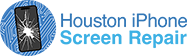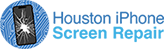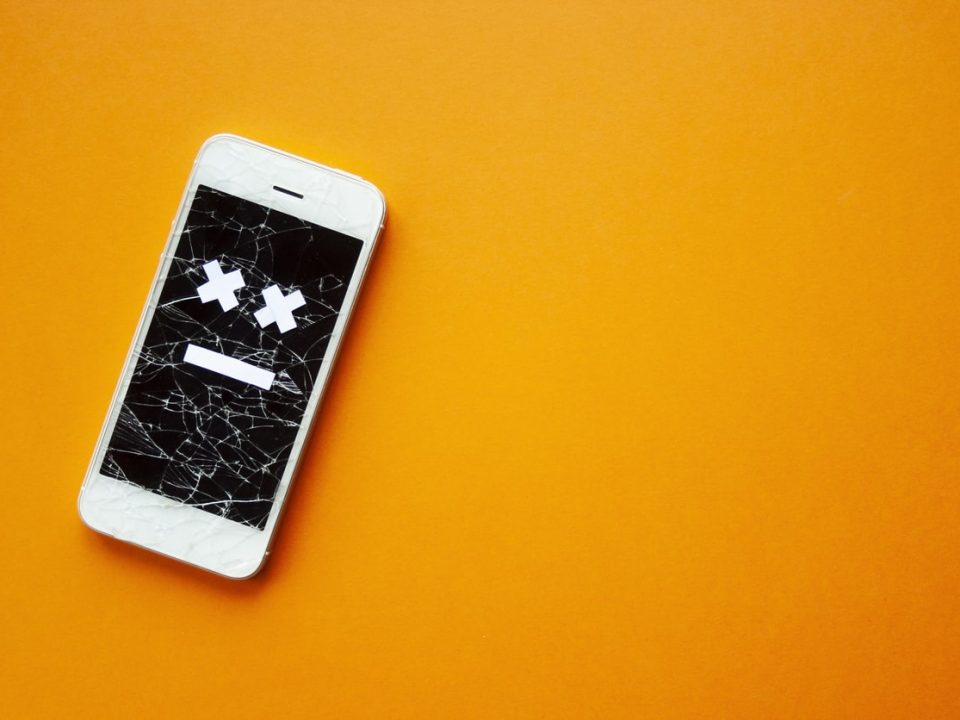The iPhone is one of the most sought-after handheld devices in the world today. However, it’s still liable to physical damage. Even worse, it seems to draw malware developers and data thieves like gravity. So maybe all that surfing and app downloads that make it so popular create a deadly combination!
Most iPhone users don’t really think about all the personal information that they store in their smartphones, which leaves them vulnerable to any malicious people who lay their hands on these phones. This information is in the GPS data, map queries, browsing history, and even map queries. Without the proper safeguards in place, this data makes them a ‘sitting duck’. And if you’ve taken to managing your finances, paying bills, or shopping using the iPhone, the data sensitivity increases tenfold.
However, you can relax. You will have peace of mind about the future of your iPhone with a couple of security measures in place:
- Do not jailbreak your iPhone
Jailbreaking iPhones is a very popular habit, but a bad idea. It is never a good idea to go against Apple as far as the safety of their devices is concerned. Jailbroken software doesn’t always have integrity. You could download an application that is written with a backdoor and so end up giving the app creator full access and control to your device without your knowledge. You also lose any chance of receiving new iOS releases or major updates, not unless you don’t mind restoring the factory settings and then going through the whole jailbreaking process again.
- Get a good case
It is always great to have a protective case for your smartphone. There are several types of cases available in the market. Get the type designed for an iPhone. Some of those that most users regard the best of the best include:
Otterbox Defender: This casing is comprised of hard polycarbonate, a soft silicone bumper, and a screen protector. It comes with a price tag of $40-$50 and it sets the standard as a comprehensive protector.
Otterbox Commuter: This is a great choice if you are looking for a tough, reliable, and low cost casing. It costs $35.
Twelve South BookBook: This $60 casing is both attractive and highly functional.
Case-Mate Tough Cases: Case Mate provides a wide array of quality cases for various iPhone models, as well as android smartphones.
Magpul Field Case: This is the lowest priced reliable casing in the market. You can get it for as little as $15.
- Enable the auto-lock feature
Enabling your iPhone’s auto-lock is a simple and effective way of preventing people from messing around with anything that rings the bell “private” on your device – which is literally everything. The screen lock is your first line of defense, especially if whoever has your device is a petty thief with no clue about using sophisticated technologies to switch it off.
You configure this feature via the general icon under settings. The menu has an auto lock button and you should enable a passcode lock and set the time before the phone locks.
- Avoid using Wi-Fi for your sensitive data
Sometimes people rely too much on Wi-Fi for their heavy Internet browsing. While this is terrific because data usage stays low and communications speed up, beware the free Wi-Fi hotspots. Whatever information you send across the Wi-Fi network lacks anonymity and getting hacked is as easy as pie. Therefore, do not do any financial or banking tacking until you are absolutely certain the network is trusted or you have carrier coverage.
- Know how to track your iPhone
If your phone is broken, you can always take it to a repair shop for fixing. However, if it gets lost and you do not have a way of tracking it, then you may be in big trouble. No need then to mention how much it will save you to be able to track it down.
There are a number of effective tracking methods available. The iCloud feature on your iPhone can be great help. In order to switch it on, go to settings and then select iCloud. Search for the Find My iPhone option and ensure it is turned on. This feature will help track it down whenever it is connected to the Internet. You can also install a third party tracking system, which of course you have to pay for. Your mobile service provider could also come in handy.
- Do not install any apps without first checking the permission requests
Smartphone users often overlook the application access request for permission agreements before installing apps. They then fail to read valuable information on how the apps access their devices when given specific permissions. Be careful with your apps. Be sure of what they purport to do, and be even more sure of what they actually do. Chances are that no alarm clock app will require access to your personal information or the Internet to work!