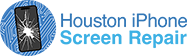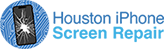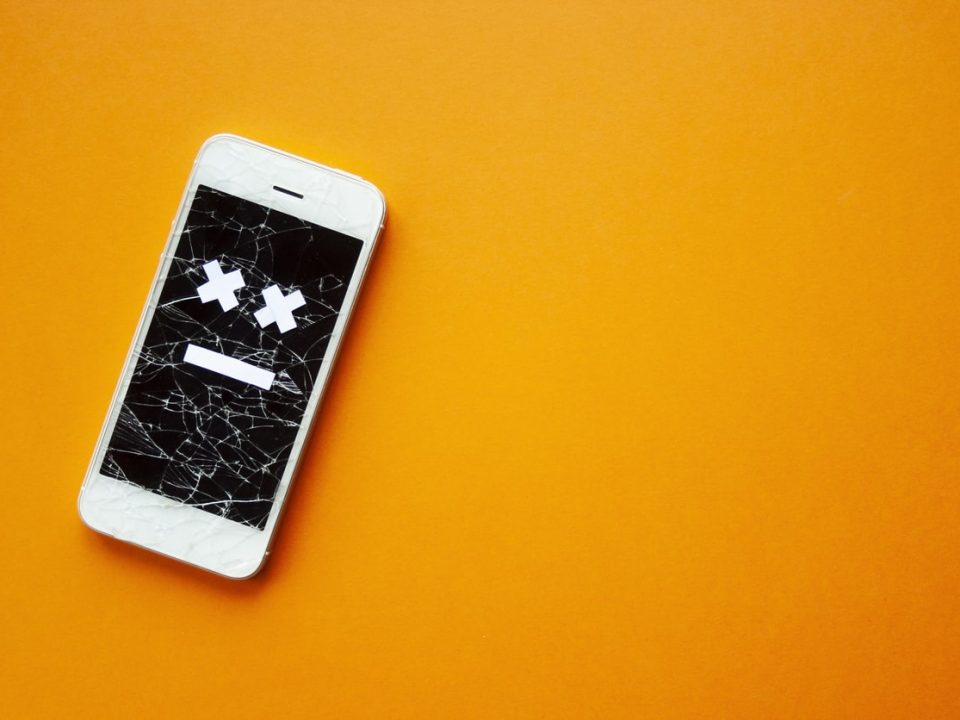How to Make Your iPhone Run Faster – Part 2
Today, we’re diving in to part two on our series on how to make your iPhone run faster. We’re going to cover some more easy ways to improve the performance of your iPhone. We’ll also look into whether or not is just time to get a new one. Let’s get straight to it. Here are five more ways to make your iPhone run faster.
-
Adjust the graphics
Back when iOS 7 was released, Apple introduced a new feature that added some cool visual effects. These motion effects occur when switching between apps and other times to make the user experience better. As cool as these effects look, they actually use up some unnecessary processing power. Luckily, you can turn off these features and make your iPhone run faster. To turn on Reduce Motion, go to Settings > General > Accessibility > Reduce Motion and turn on Reduce Motion.
According to Apple, “when Reduce Motion is on, certain screen effects change or are disabled on your device, including:
- Screen transitions and effects use the dissolve effect instead of zoom or slide effects.
- Parallax effect where your wallpaper, apps, and alerts that move or shift slightly as you tilt your device are disabled.
- Animation and effects in certain apps are disabled. For example, weather animations in the Weather app.”
-
Delete old stuff
One of the best ways to make your iPhone run faster is to free up space. An easy way to start is to delete old text message threads, especially if they contain lots of images or videos. You can also delete specific messages if you don’t want to delete the whole thread. Then tackle your photo library and delete old photos you no longer need like screenshots, duplicates or just poorly taken photos. Next, delete old voicemails. Finally, delete music that is stored directly on your phone. With Apple’s ability to stream the music now you don’t have to have it directly on your phone, although you run the risk of using a lot of data. You should be able to free a lot of space and make your iPhone run faster.
-
Replace the battery
Let’s face it, nothing lasts forever, and that goes for iPhone batteries, too. Although Apple has included better batteries with each new iPhone, they can still wear out over time and become less efficient. In fact, Apple has been slowing down older phones (pre-iOS 10.2.1) that have old batteries to make them last longer. So, an old battery could mean a slower phone. Check your iPhone to see if it’s time to replace the battery.
-
Restore to Factory Settings
Although it is not recommended, there is a way to make your iPhone faster and run like new again if nothing else works. We’re talking about a full factory rest. The downside to this is that it will delete all the data on the phone and return it to its pre-purchased form. Before you attempt this, it is best to backup your iPhone to save all your data. To Factory Reset your iPhone, go to Settings > General > Reset > Erase all content and settings. You will be prompted to enter your passcode and Apple ID before the process completes. Your phone will then restart and begin like new again. It’s going to take some time getting all your data back onto your phone, but the overall effect of resetting it should make your iPhone run faster.
-
Get a new phone
In a perfect world, all these steps would keep your phone running fast forever. But the reality is, even the best phones wear out eventually. In some rare cases, your iPhone might have a defect that causes poor performance. If either case applies to you, it may be time to get a new phone. If you have a warranty with Apple, you could get a new phone with little to no cost. Otherwise the best way to make your iPhone run faster is to make your iPhone the newest iPhone. Newer will most definitely mean faster.
If you think your phone could run faster after a repair, let us take a look at it. We repair any iPhone and can get your [phone running like new again. The same goes for cracked or broken screens. We can fix most iPhone screens the same day and get your phone looking like new again. Call us today for a free quote!