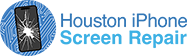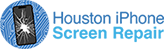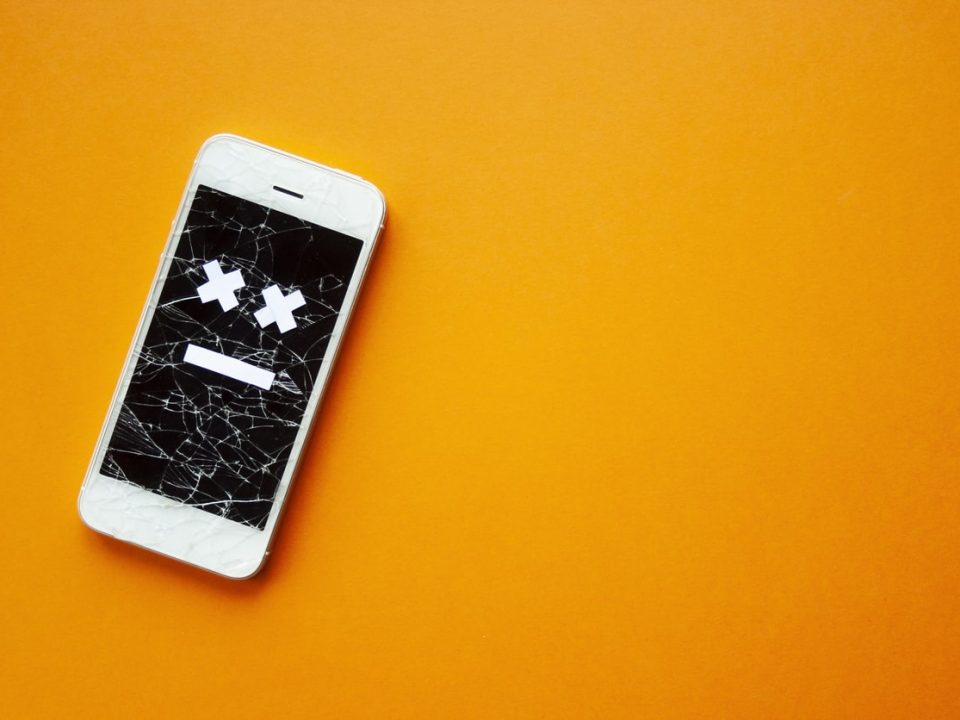If you own an iPhone, then hopefully you already know about this amazing new feature introduced with iOS 12: Siri Shortcuts. Siri Shortcuts allows you to perform task that would normally require multiple steps or apps and combines them into just one task. When you set up a shortcut, Siri will prompt you to use it on you home screen. One click, and it takes over.
This has become a huge time saver for many people. Although there are countless ways you can take advantage of this feature, we wanted to let you know about some of the best and easiest shortcuts to start using right away.
Here are the 10 coolest Siri shortcuts to make your life easier.
Calculate Tip: You don’t have to worry about pulling up your calculator app and trying to remember how to calculate a tip. Siri will ask you for the bill total and then you select the tip percentage, beginning at 12%, then show you the tip amount based on the percentage you choose.
Where Was This Taken: This feature works as long as you had location services on while taking a photo. Choose a photo and this shortcut pulls up a map showing where the photo was taken.
Dear Diary: Download the Day One journal app for this shortcut. Instead of writing out your journal everyday, you will be asked a few questions about your day and it uses that info to create a journal entry for you.
Do Not Disturb Before I Leave: If you are are having a meeting, your phone will switch to Do Not Disturb mode. When it senses you have left your location, it will switch back to normal mode.
Play Playlist: Automatically plays a preset playlist when you do something, like drive to work. This feature does require Apple Music to work.
Running Late: This shortcut will save you tons of time…and headaches. Siri will use both your location and calendar events to let you know if you are running late for something, like a meeting or other scheduled event.
Self-Destructing Clipboard: In case you need it for some reason, this shortcut automatically deletes your clipboard message in 6 minutes.
Convert Photos to GIF: This is also called Burst to GIF. It takes that last bursts you’ve taken and converts them into a GIF. You can also set it up to do this straight from your camera.
Say Cheese: You no longer need to use a timer or remote clicker to take photos away from your camera. When you tell Siri, “Say Cheese” your phone takes a photo automatically.
Backup Your Shortcuts: Shortcuts are automatically synced via iCloud between your iOS devices. However, if anything ever happened to your database, you’ll be glad you backed up your Shortcuts.
There are plenty more where those came from. Aside from these, Apple also has introduced the ability to create Shortcuts with third-party apps. Although there are still some limitations, Apple is making our lives easier every day. Are you using this cool iPhone feature? If so, what are some of your favorite shortcuts?
Don’t forget, at Houston iPhone Screen Repair we want to help you get the most out of your iPhone and enjoy the experience. If you have suffered a broken or cracked screen, we can fix it for you fast. Come on by our store and we’ll get to work right away. Learn more about all of our amazing phone repair services here.